7 Graphic Design AI Tools & What They Can Do
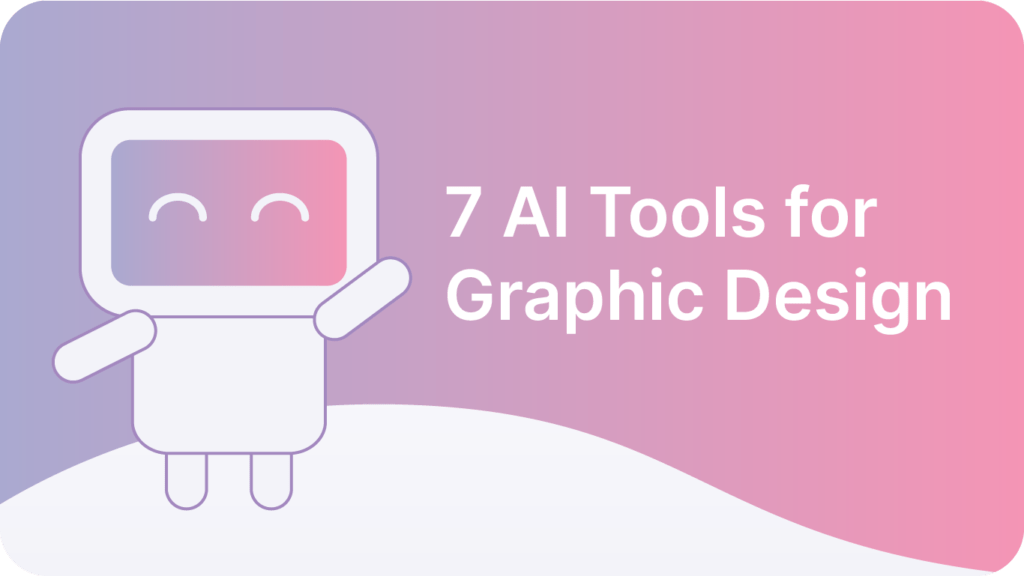
Graphic design AI tools help designers improve workflow, save time and boost creativity. Here are the 7 AI tools for graphic designers.
What is Good Design vs Bad Design?
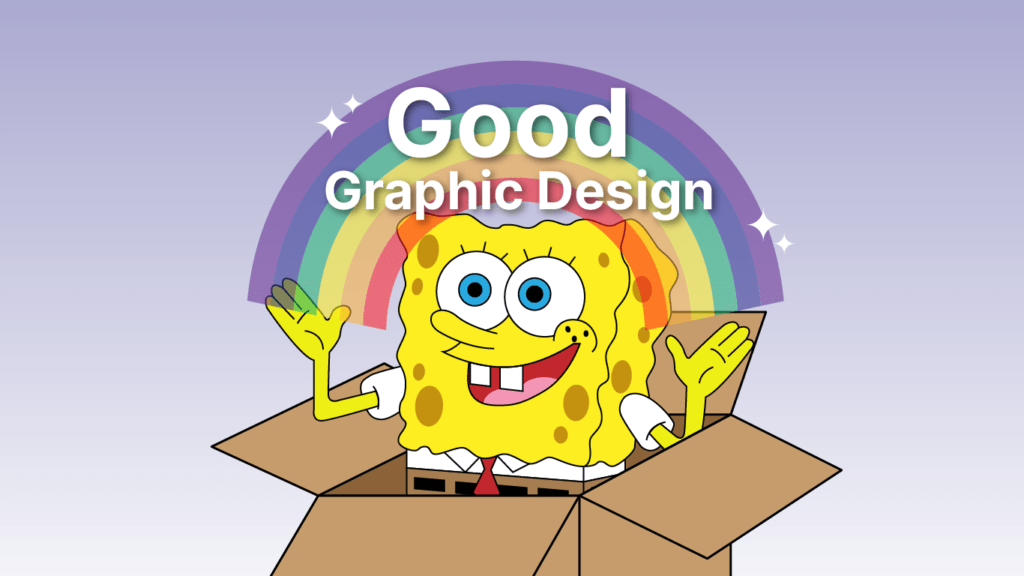
Not all graphic designs are created equal. In this article, we will explore what makes a design good or bad.

